Mostly you lock your pc by simply clicking on shutdown.IF you are in hurry you also use keyboard shortcut key ctrl+alt+del.Now you can also shut down your pc in one click by creating a shortcut.
In order to shut down your pc in single click just follow the following steps.
Steps
1. Right click on empty slots on desktop go to "new" and then click "shortcut".
2. A dialog box will appear,in this box paste the following highlighted code in the type the location of the item.
rundll32 user32.dll,LockWorkStation
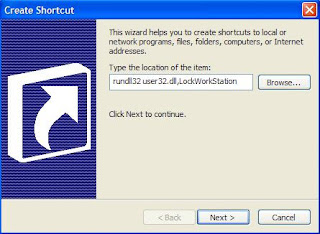
3. click on next and type the name for shortcut which you want.
4. click on finish.
Now you will be able to lock your computer by double clicking on shortcut menu and system will locked.
In order to shut down your pc in single click just follow the following steps.
Steps
1. Right click on empty slots on desktop go to "new" and then click "shortcut".
2. A dialog box will appear,in this box paste the following highlighted code in the type the location of the item.
rundll32 user32.dll,LockWorkStation
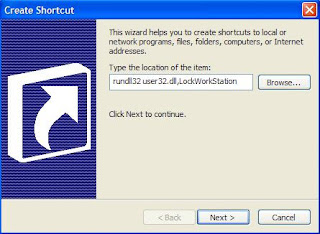
3. click on next and type the name for shortcut which you want.
4. click on finish.
Now you will be able to lock your computer by double clicking on shortcut menu and system will locked.
No comments:
Post a Comment